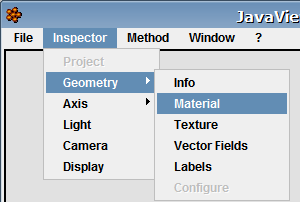Material Panels
Every geometry (point set, polygon, polygon set, element set) has a
Material Panel, where you can set the visibility of parts of the object
like indices, normals and vertices, set colors and appearance.
You
get the Materialpanel of
the currently active geometry via menu
-->
-->
or by pressing Ctrl-m.
There are serveral types of Material Panels each with its own properties:
There are serveral types of Material Panels each with its own properties: