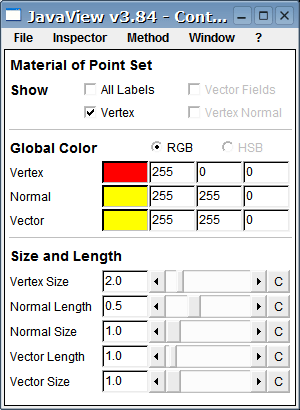Part:
User Interface of
JavaView
Chapter: Inpectors
Section: Material Panels
Subsection: Material Panels -
Point Sets
Click
into this applet and press Ctrl-m.
All vertices are hidden in case this checkbox is not selected. That will make the point set invisible if it is not a part of an element set or polygon or something else.
In case the point set has a vector field assigned to it's vertices it is shown as parts of straight lines. They can be made to small arrows by --> --> .
Shows/hides this particular vector field. Only available if vertex normals have been assigned to this point set.
Set the vertex color for all vertices of this geometry.
Set the colors of all normal vectors of this geometries.
Set the colors of all vectors of all assigned vertex based vector fields.
The length of the normals/vectors in world metrics (should be one) is multiplied with this double value before they are projected.
Width of the normals/vectors in pixels.
Show
The labels of all vertices are shown all at one time. That can be a real mess if the point set is dense and you are looking from far away! But it is immense helpful sometimes.All vertices are hidden in case this checkbox is not selected. That will make the point set invisible if it is not a part of an element set or polygon or something else.
In case the point set has a vector field assigned to it's vertices it is shown as parts of straight lines. They can be made to small arrows by --> --> .
Shows/hides this particular vector field. Only available if vertex normals have been assigned to this point set.
Global Color
Set specific colors. Click the left mouse button on the colored field to open a color dialog that allows you to pick a color by the mouse. You can also define the RGB values of the color directly at the text fields to the right of the colored field.Set the vertex color for all vertices of this geometry.
Set the colors of all normal vectors of this geometries.
Set the colors of all vectors of all assigned vertex based vector fields.
Size and Length
Sets the diameter in pixels of all vertices of this geometry.The length of the normals/vectors in world metrics (should be one) is multiplied with this double value before they are projected.
Width of the normals/vectors in pixels.