Info Panels
Every geometry (point set, polygon, polygon set, element set) has a
so-called Infopanel, which contains information about its geometric
properties like number of points, their positions and their
connectivity, as well as the
name of the geometry, author information and a description. The
Infopanel is also the place where you can change this information.You
get the Infopanel of
the currently active geometry via menu
-->
-->
or by pressing Ctrl-i.
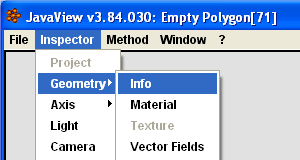
Note: All the information above is stored when the geometry is saved in jvx-format. Most other file formats save only the information about geometric positions and connectivity, not the author information and description. See file formats for details.
Info Panels - Common Part
Though
every type of geometry has an Infopanel
that is a little bit
different from the Infopanel of the other types of geometries, they all
have a common part where the name of the geometry, author information
and a description can be entered.
Click
to open a dialog where you can type in author information.
Click to open a dialog where you can write a description.
Give the geometry a name. If you change the text, you must press Enter to make the change effective.
Click to open a dialog where you can write a description.
Give the geometry a name. If you change the text, you must press Enter to make the change effective.
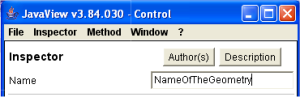
Author Information
By choosing different indices you can enter more than one author.
If you enter author information, you must at least give the last name of the author.
You can load author information from a JavaView-Resource file.
If you enter author information, you must at least give the last name of the author.
You can load author information from a JavaView-Resource file.
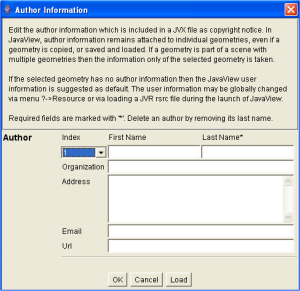
Description
Give a classification and/or keywords. Seperate multiple secondary
classifications by ;.
Enter various types of descriptions here.
Enter various types of descriptions here.
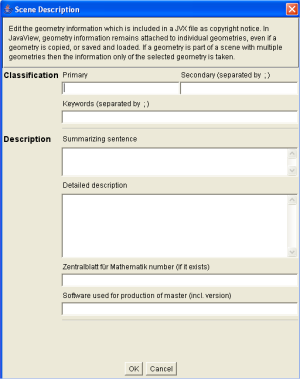
Now follow the trail to the Inofpanels of one of the specific geometry types. Do you want to know more about the
