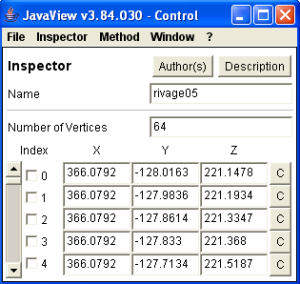Part: User Interface of
JavaView
Chapter: Inpectors
Section: Infopanels
Subsection: Infopanel of Point Sets
Author Information, Description and Name
These are described in the Introduction to Infopanels.Vertex Information
Displays the
current number of vertices. Changing the value and pressing Enter
removes or adds vertices at the end
of the vertex array.
Activate a checkbox to mark the vertex with the given index. Deactivate to unmark.
Geometric information about the points in the point set. If you change a coordinate, you must type Enter to activate the change.
Every vertex has additional information attached to it. You can edit this information by clicking on the button right to its coordinates. This information is not yet saved in jvx or other file formats, so you probably don't care.
You might want to proceed to the
Activate a checkbox to mark the vertex with the given index. Deactivate to unmark.
Geometric information about the points in the point set. If you change a coordinate, you must type Enter to activate the change.
Every vertex has additional information attached to it. You can edit this information by clicking on the button right to its coordinates. This information is not yet saved in jvx or other file formats, so you probably don't care.
You might want to proceed to the