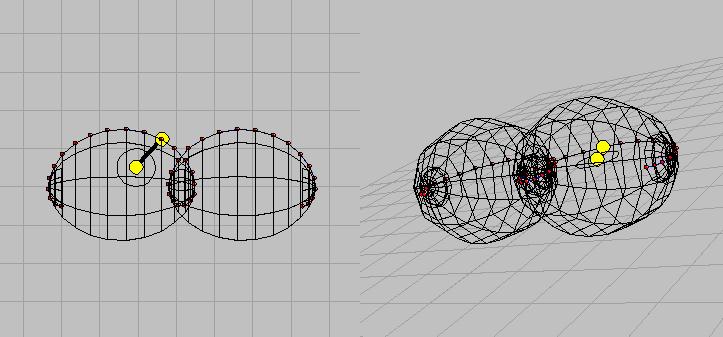Cycloid Curves
|
Among the famous planar curves is the cycloid. A cycloid is defined as the trace of a point on a disk when this disk rolls along a line. The disk is not allowed to slide. In the case of a regular cycloid, the generating point is on the rim of the disk. A shorter distance between the generating point and the center of the rolling disk will result in a curtate cycloid, a longer distance then the radius of the disk will give a prolate cycloide.
These curves are being looked at more closely in this mathematical experiment.
The Experiments OptionsThe shape of the cycloid is determined by two parameters, the first being the radius r of the rolling disk and second the distance d between the generating point and the center of the disk. The parametrisation of the cycloid curve is the following:
We normalized the radius r of the disk to 1, since only the relation between the distance d to the
radius r is relevant for the shape of the cycloid curve. The distance can be set using the
slider or by entering a number in the corresponding
text field.
If d equals 1 the point is laying on the rim of the disk,
for smaller values the point is within the disk and accordingly outside for larger values.
This will determine the shape of the cycloid curve.
If the distance is exactly the radius of the disk, then the curve looks
like several arcs joined side by side forming cusps. If the point is within the disk,
the cycloid is smoothened at the cusps and a generating point outside the disk
will replace the cusps with loops.
Additional OptionsThere are three more checkboxes below the sliders. The first of those toggles the rolling disk, if unchecked the disk is not visible. The second checkbox does the same thing for the cycloid curve. More interesting is the third checkbox, that shows the surface of rotation of the cycloid curve if checked.
| ||||||||||||||||||||